Outline
- State-of-Charge definition
- Analysis preparation
- Anomaly detection
- State-of-Charge analysis
- Result visualization
- Methodology and hypothesis
- Contribute to soc analysis
State-of-Charge definition
State of charge (SoC) denotes the capacity of a cell that is currently available over the rated capacity. The value of the SOC varies between 0 for a fully discharged cell and 1 for a fully charged one. An alternative form of the same measure is the depth of discharge (DoD), the inverse of SoC.
$$ SoC= { 1\over 3600Q } \int_0^t \mathrm{i(t)} \mathrm{d}t$$ $$ DoD= 1-SoC$$ with
- SoC : the state of charge (-)
- Q : the rated capacity (Ah)
- i(t) : the current of charge or discharge (A)
- DoD : the depth of discharge (-)
Analysis preparation
DATTES is called as follows : [result]=dattes(XML_file,'action','configuration_file').
Before any analysis, it is then necessary to create the XML and configuration files.
The section Import cycler files to analysis explains how to create the XML file.
The section Create a configuration filepage/documentation/create_configuration explains how to create a configuration file.
Anomaly detection
State of charge is the result of a calculation based on current integration and rated capacity consequently it is indirectly affected by current measurement quality.
To check if a state of charge calculation have run normally the action ‘S’ should be used :
[result] = dattes(XMLfile,'Svs'); and plotted : [result] = dattes(XMLfile,'GS');
A normal capacity test should look like the following image :
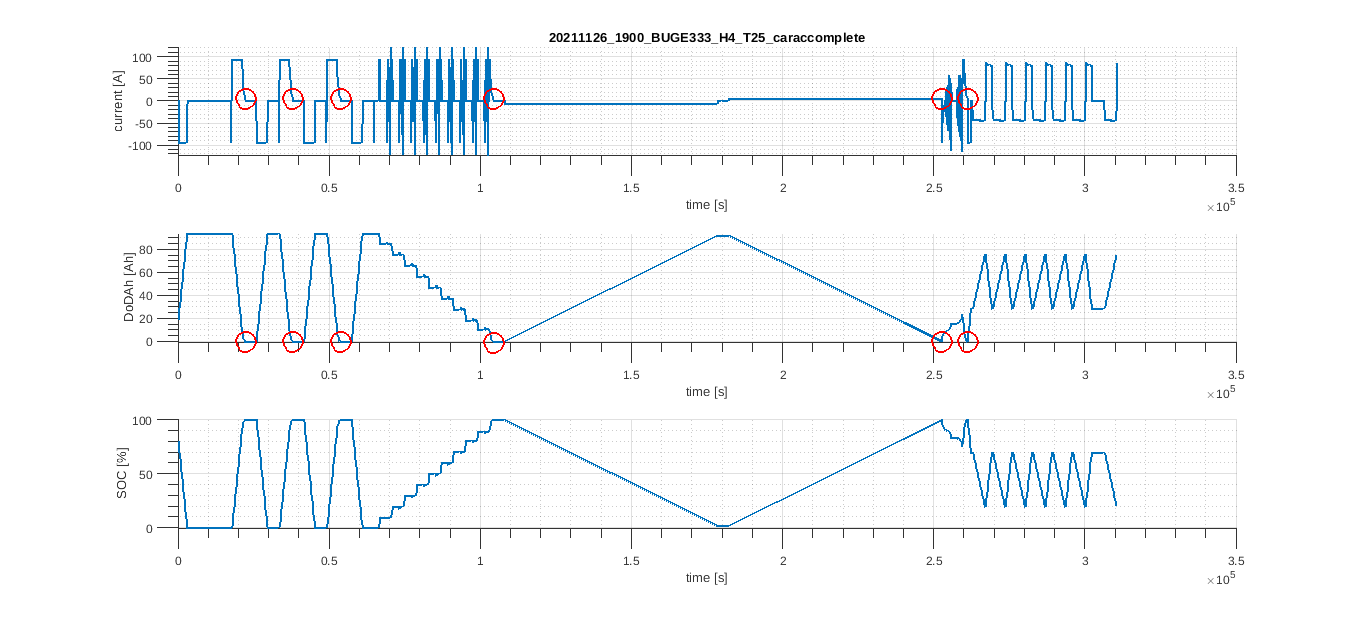
Anomaly can be easily identified if one of the following elements appear :
- SoC level over 100%
- SoC level under 0%
- Gaps in the SoC line
State-of-Charge analysis
To analyze the state of charge, the action ‘S’ should be used :
[result] = dattes(XMLfile,'Svs');
The output are :
| Output structure | Field | Array | Unit | Description |
|---|---|---|---|---|
| result | soc | dod_ah_ini |
Ah | Initial depth of discharge |
| result | soc | soc_ini |
% | Initial state of charge |
| result | soc | dod_ah_fin |
Ah | Final depth of discharge |
| result | soc | soc_fin |
% | Final state of charge |
Code for visualization
To visualize the state of charge, the action ‘GS’ should be used :
[result] = dattes(XMLfile,'GS');
The graph should look like
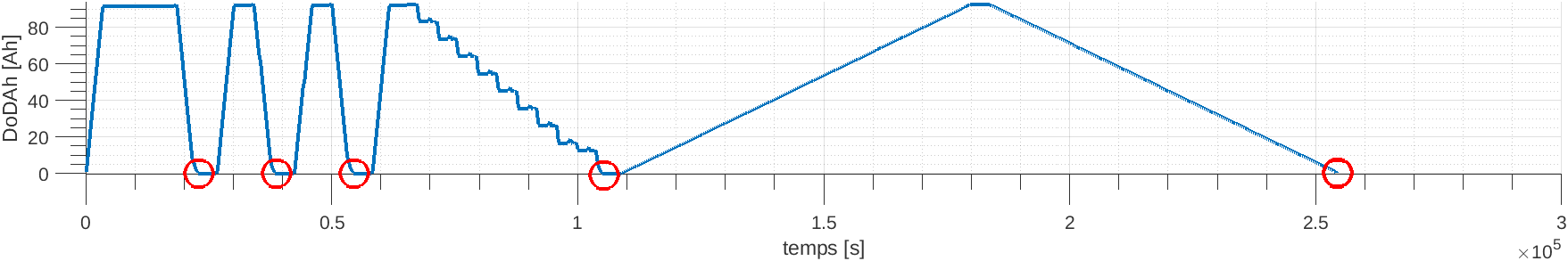
Methodology and Hypothesis
Method
State of charge calculation is made in the function calcul_soc.m :
SOC = 100*(1+Q/config.Capa);
DoDAh = -Q;
The capacity is determined in the function calcul_amphour.m :
Q = cumtrapz(t,I)/3600;
Key parameters for the calculation
The key parameter for state of charge calculation is :
- config.Capa.
It is a parameter given by the user in the configuration file. Usually, it is the nominal capacity from datasheet which is considered .
Assumptions and possible simplifications
A trapezoidal rule have been preferred for the calculation of Ah:
Contribute to soc analysis
A list of open issues related to state of charge calculation and visualization may be available here.